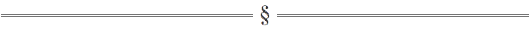PROTEGENT ENTERPRISE SECURITY SOFTWARE
• Enterprise Security Solution for Business Houses
• Centralised Management and Reporting
• Activity Monitoring and Reporting
• Data Leakage Prevention Solution
• Asset Management with Asset Tagging and Tracking

PROTEGENT ENTERPRISE SECURITY SOFTWARE
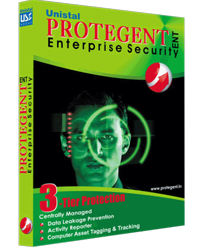 Protegent Enterprise Security software is developed to protect SME’s and Enterprise data & assets from theft and being misused. Protegent Enterprise Security (PES) works as a Centralized manage software, which manages all the user settings through a Centralized management console. Through the console, policies can be created for each user/department or group for their rights to use. The Centralized Management increases administrative efficiency and reduces management costs to protect IT assets and data.
Protegent Enterprise Security software is developed to protect SME’s and Enterprise data & assets from theft and being misused. Protegent Enterprise Security (PES) works as a Centralized manage software, which manages all the user settings through a Centralized management console. Through the console, policies can be created for each user/department or group for their rights to use. The Centralized Management increases administrative efficiency and reduces management costs to protect IT assets and data.
Brochure Whitepaper Download Buy Online Features
Data Leakage Prevention module of Protegent Enterprise Security software allows the administrator to set policy for data transfer w.r.t each user or department to safeguard data/file from unauthorized access. If a user tries to violate his data transfer policy, the administrator gets an alert for the same. Its email filtering feature restricts the user from sending unauthorized emails. Protegent Enterprise Security software also prevents the vital and important data to be transferred from one pc to another device using Flash drive, CD/DVD writers, PCMCIA port, Ethernet ports, Printer ports, Infrared ports and Bluetooth port. It displays an alert as soon as an unauthorized action is performed against the locked ports. PES provides a complete log related to Permanent Blocked, Schedule Blocked or Unblocked Ports with actions performed including change in setting, locking and unlocking of the ports.
Activity Monitoring and Reporting module of Protegent Enterprise Security software enable management to monitor each employee activity on the system as well as on the Internet. This would act as an ideal spy without the knowledge of the user that their every keystroke/activity on the computer or internet is being monitored and the screenshot/report of the same is generated on a regular basis. It helps in increasing the efficiency of each user as they cannot get involved in unproductive work during the working hours. The unique feature of Activity Reporter is to whitelist and blacklist applications which will enable you to monitor more effectively. This module creates a complete working log and sends periodic reports to the server console. The features of Activity Reporter act as a foil for anyone who intends to do any fraudulent activities in the organization.
Asset Management Module of Protegent Enterprise Security software helps the IT department to manage all laptops, desktops and their configurations. Once installed, it tags all hardware and software installed on the system and keeps the track of changes. In case of any change in the system configuration w.r.t hardware or software, an alert is sent to the server console. Its early warning system also keeps the administrator informed about the health of the hard drive. Asset Tracking tool tags and tracks the condition of Software Assets (i.e. Windows Info., Installed Software’s & reports) & Hardware Assets of computers (i.e. Memory, Storage, Printer, Mouse, Keyboard, Hard Disk, Network, Processor, Sound etc.) if any changes occur on the system. This is done by continuous monitoring of various hard disk parameters (such as Hard disk Temperature, S.M.A.R.T and details). Asset tracking provides the feature of Disk Cloning (i.e. it can paste the contents of a potentially fatal disk to a healthy disk) and Disk Scanning (i.e. display bad sectors on hard disks).
Components
- Data Leakage Prevention
- Activity Reporter
- PC Reporter
Why Protegent Enterprise Security?
- Customized central management tool
- Centralized management of port access and user control
- Automatic generation of database to store monitored activities
- Optimized for Business Environments
- Remotely manage the data prevention of multiple systems from a single location by blocking and unblocking ports
- There is comprehensive customizable reporting for all modules/components which can be exported to HTML format.
- Enterprises may choose the components to suit their requirements.
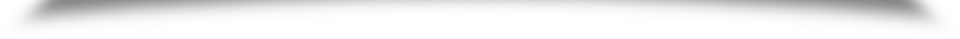
Request a Callback